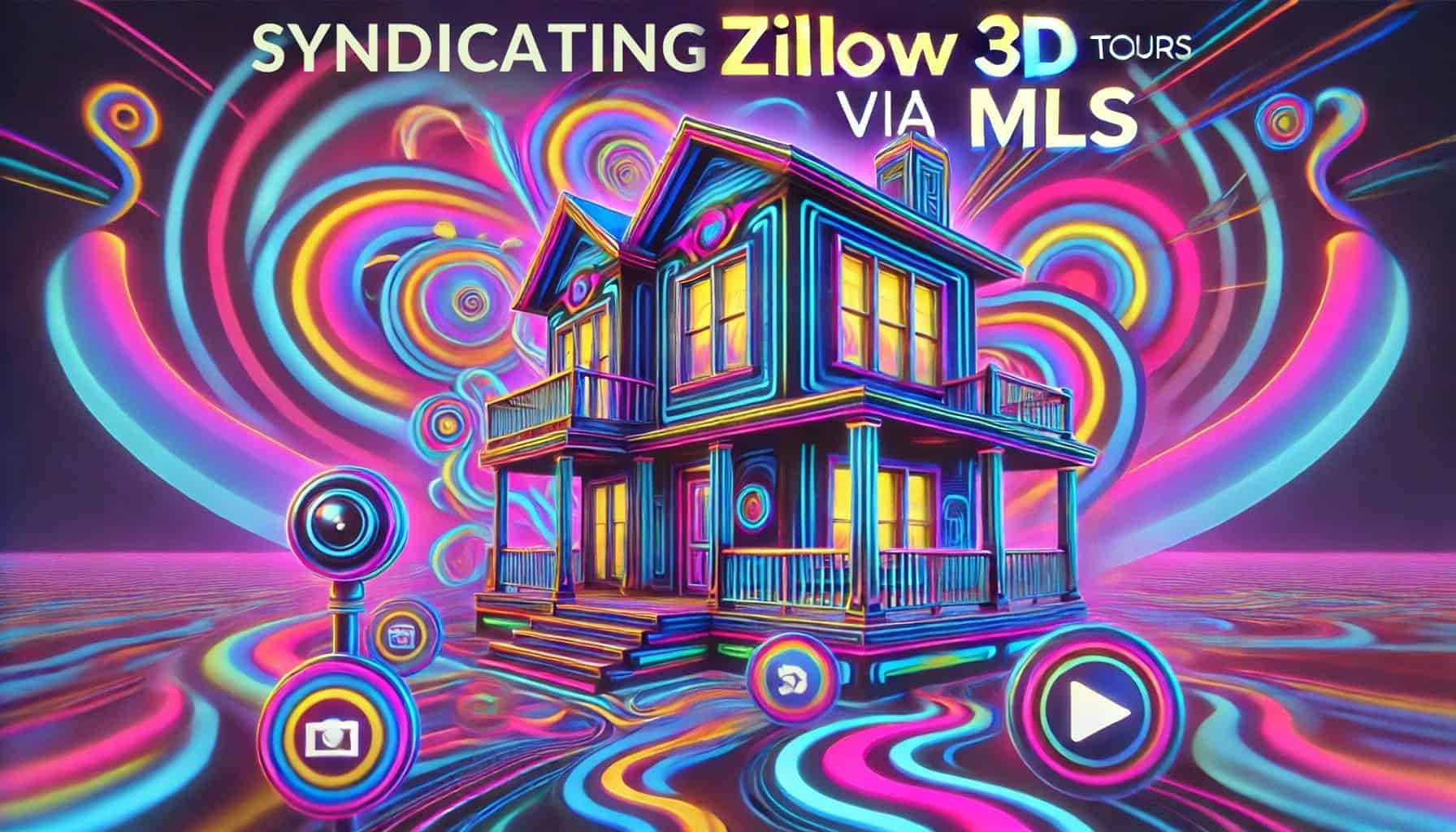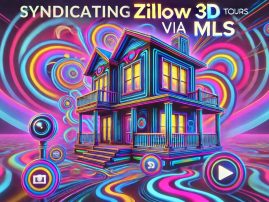Why Use Zillow 3D Tours?
Why Use Zillow 3D Tours? Learn how to share Zillow 3D on MLS to maximize property visibility and engagement.
Zillow 3D tours are a powerful tool for showcasing properties. They provide potential buyers with an immersive walkthrough experience, helping listings stand out in a crowded market. However, many agents ask: “How do I share my Zillow 3D tour on MLS so it appears on other platforms like Realtor.com?”
The answer is simple but requires a strategic decision. Let’s break down the steps and key choices you need to make to get the best results for your listings.
Step 1: Locate the Marketing Links in MLS
Every MLS interface varies slightly, but the process is similar. In Stellar MLS (commonly used in Florida), follow these steps:
- Navigate to your listing entry in the MLS portal.
- Locate the Marketing Links and Information section.
- In this section, you'll see a field for adding a virtual tour link. This is the link that syndicates to third-party platforms like Realtor.com and Redfin.
Step 2: Choosing the Right Link for the First Slot
Here comes the tough choice: should you place your Zillow 3D tour or a video walkthrough in this field?
Option 1: Zillow 3D in the First Link
- Syndicates your 3D tour across platforms like Realtor.com and Redfin.
- Creates a seamless experience for buyers exploring multiple platforms.
- Drawback: If buyers are already browsing Zillow, they will see the same Zillow 3D tour twice — once directly on Zillow and again in the "Virtual Tour" section.
Option 2: Video Walkthrough in the First Link
- Displays your cinematic video on platforms like Realtor.com and Redfin.
- Provides unique content across platforms, reducing redundancy.
- Drawback: Zillow 3D will still appear directly on Zillow but won't be showcased as prominently on other platforms.

Real Estate Photography and Media
Providing Florida’s real estate professionals with photography and media services since 2018. Over 40 five-star reviews on Google Maps. Video, Drone, Floor Plans, and traditional architectural photography. You can leverage our skills to earn the seller’s trust in your expertise
Step 3: Making the Best Decision for Each Listing
When choosing between a Zillow 3D tour or a video for your primary marketing link, consider your media package:
- For Listings with Only Photos and a Zillow 3D Tour: Use the Zillow 3D tour link in the marketing field to provide an immersive experience across all platforms.
- For Listings with a Cinematic Video: Prioritize the video link to maximize visual impact on platforms like Realtor.com while still allowing Zillow users to view the 3D tour directly within Zillow's platform.
- For Listings with a Slideshow Video: Slideshow videos are great for social media but may not add as much value when syndicated through MLS. Prioritize Zillow 3D or a high-quality video instead.
Step 4: Finalizing Your MLS Entry
Once you've chosen your preferred media link:
- Copy your Zillow 3D tour link or video link from your media provider.
- Paste it into the Virtual Tour field within the MLS.
- Ensure your automatic slideshow feature is disabled to avoid redundant content.
Step 5: Test Your Links
After submitting your listing:
- Check platforms like Realtor.com to confirm your Zillow 3D or video walkthrough appears as intended.
- Remember that changes may take some time to reflect on syndicated platforms.
Key Takeaways
- Zillow 3D tours enhance your listing's reach across multiple platforms.
- Prioritize Zillow 3D in your marketing link if you have no cinematic video.
- For premium listings with both Zillow 3D and a professionally shot video, prioritize the video link in your MLS entry.
Making smart decisions about your media links can enhance your listing's visibility and improve buyer engagement. By leveraging Zillow 3D tours and strategic media choices, you can ensure your listings shine across all major real estate platforms.